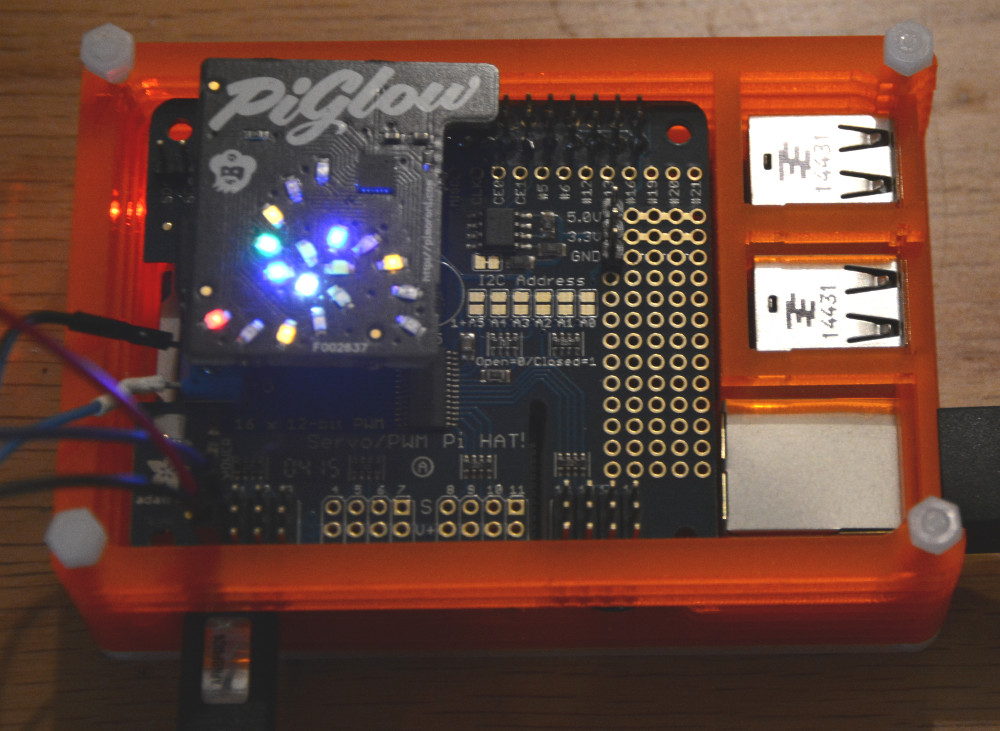Using smbus with Python 3 on a Raspberry Pi
A while ago I got an Orange Matchbox, which is a
Raspberry Pi running
Snappy Ubuntu Core together
with an Ubuntu branded case and a
PiGlow. The
Snappy image for Raspberry Pi
recently got support for I2C, so I tried to drive
the PiGlow using Python 3. It turned out it wasn't trivial, since
python-smbus doesn't support Python 3 out of the box. Further more, you
can't install .debs in Snappy, so installing python-smbus for Python 2
doesn't work either. And it's a C extension, so you can't just copy
over the sources.
I've seen some posts about how you can patch the python-smbus source
code and recompile it for Python 3. That's a lot of work when you just
want to try and play around a bit. I instead took a stab at
reimplementing python-smbus in pure Python. You can find the result
here:
https://github.com/bjornt/pysmbus
It only implements two methods so far, read_byte_data and
write_byte_data, but that goes a long way. I also patched the
PyGlow package to support Python3
and not to require RPi.GPIO, which also is a
C extension I don't want to recompile:
https://github.com/bjornt/PyGlow/
With these two packages, we can now drive the PiGlow using Python 3 in Snappy Ubuntu Core. First we assemble the code on our desktop machine and copy it to the Raspberry Pi:
desktop:~> git clone https://github.com/bjornt/PyGlow/
desktop:~> cd PyGlow
desktop:~/PyGlow> wget https://github.com/bjornt/pysmbus/raw/master/smbus.py
desktop:~/PyGlow> scp -r ../PyGlow ubuntu@pi2:
Then, on the Raspberry Pi, we run the bin_block.py example. Note that we have to use sudo, so that we get permission to access the I2C bus:
desktop:~/PyGlow> ssh ubuntu@pi2
(RaspberryPi2)ubuntu@localhost:~$ cd PyGlow
(RaspberryPi2)ubuntu@localhost:~/PyGlow$
(RaspberryPi2)ubuntu@localhost:~/PyGlow$ sudo PYTHONPATH=. python3 examples/bin_clock.py
Hour | Minute | Second
01111 | 011001 | 111010 (15:25:58)
If we look at our Raspberry Pi, we should see the PiGlow's lights working: